Helix Editor is a modern, terminal-based code editor designed for speed and efficiency. Inspired by Vim and Kakoune, it features a modal editing approach, multiple selections, and Tree-Sitter for advanced syntax highlighting. With built-in Language Server Protocol (LSP) support, it offers IDE-like features such as auto-completion and diagnostics, making it ideal for developers. Lightweight and cross-platform, Helix provides a distraction-free environment while prioritizing performance. It’s perfect for those seeking a powerful yet minimalistic tool for coding and text manipulation.
Key Features of Helix Editor
The Helix Editor stands out among text editors due to its modern design, performance, and productivity-focused features. Here's a detailed breakdown of its key features:

Modal Editing
Modes for inserting, navigating, and selecting text improve editing speed and precision, inspired by Vim and Kakoune.
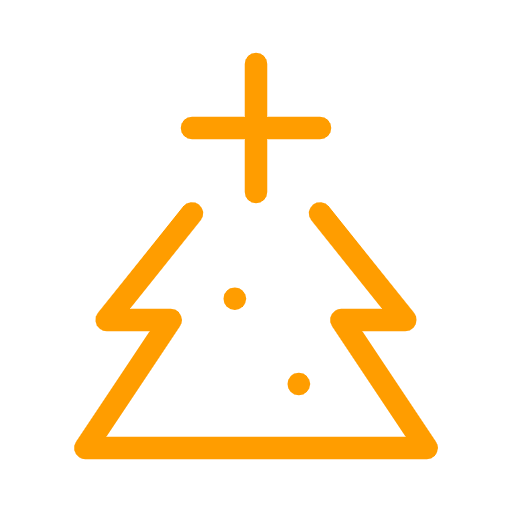
Tree-Sitter
Offers accurate syntax highlighting and semantic analysis across multiple languages for better code readability.

LSP Support
Built-in Language Server Protocol provides auto-completion, diagnostics, symbol search, and refactoring tools for IDE-like functionality.
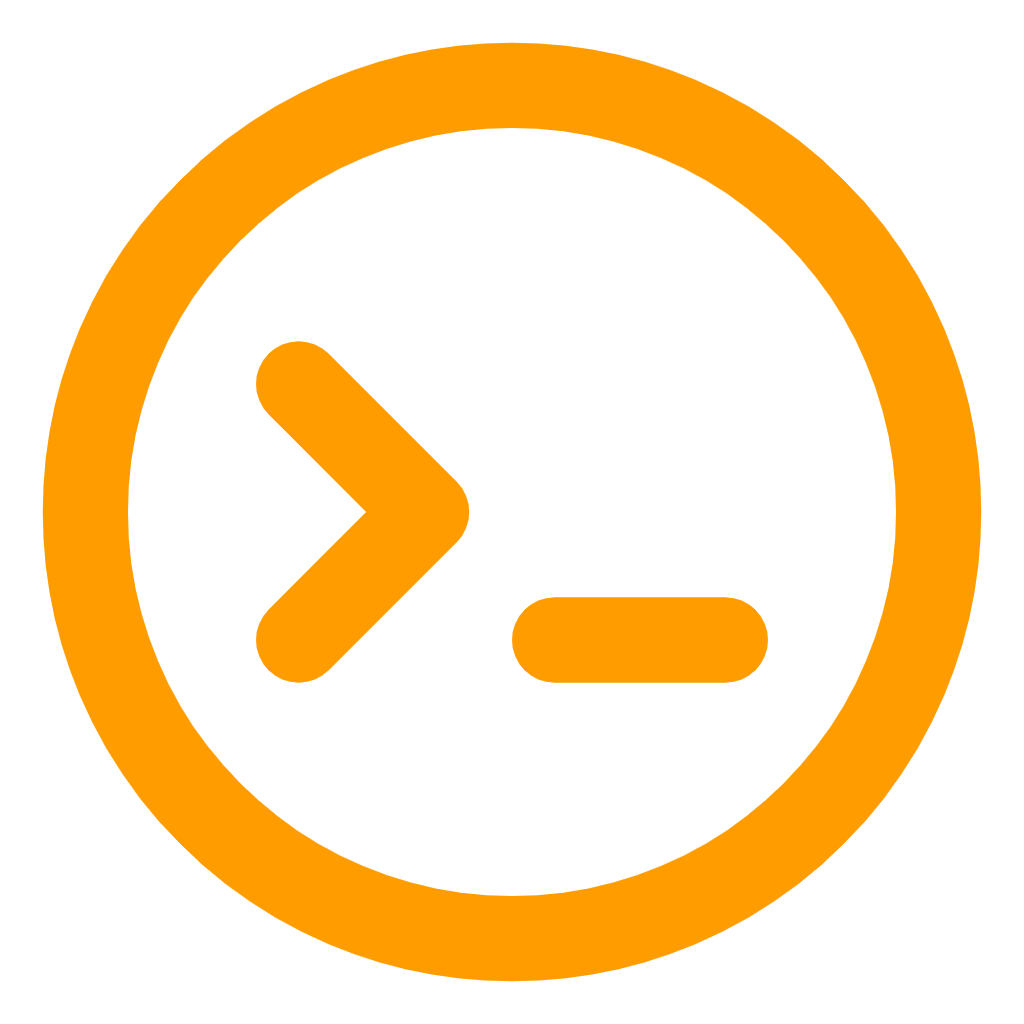
Terminal-based
A lightweight, distraction-free terminal interface ideal for local and remote workflows.
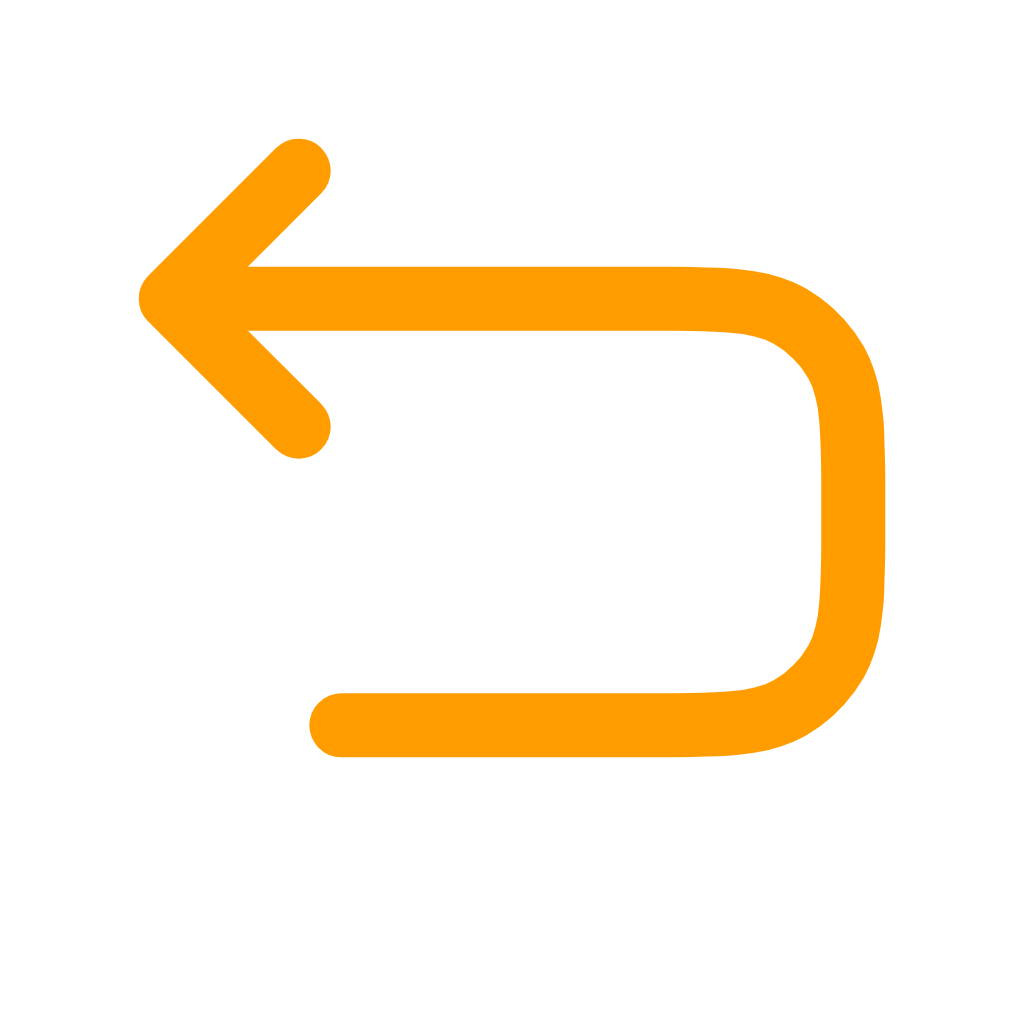
Persistent Undo
Undo changes across sessions, ensuring edits are tracked even after closing files.

Open-source
Actively developed with community contributions, ensuring regular updates and support.
Advantages of Helix Editor
The Helix Editor offers several advantages, particularly for developers seeking a lightweight, modern, and efficient text editing experience. Here’s a closer look at its key benefits:
- Speed and Performance: Lightweight and optimized for fast editing, even with large projects.
- Modern Features: Built-in LSP support for auto-completion, diagnostics, and code navigation.
- Tree-Sitter Integration: Advanced syntax highlighting and semantic analysis for better code readability.
- Multiple Selections: Edit multiple parts of text simultaneously, saving time.
- Modal Editing: Efficient and precise text manipulation through distinct editing modes.
- Cross-Platform: Works seamlessly on Linux, macOS, and Windows.
- Minimal Resource Usage: Terminal-based interface for distraction-free editing.
- Customizability: Configurable keybindings, themes, and workflow options.
- Open Source: Actively maintained by a growing community with frequent updates.
- Future-Ready: Modern design with rapid development and innovative features.

Install and Download
| Platform | Steps |
|---|---|
| Linux |
|
| macOS |
|
| Windows |
|
FAQ's
1.What is Helix Editor?
Helix is a modern, modal text editor inspired by Vim and Kakoune, designed for fast and efficient code editing.
2.What makes Helix Editor different from Vim or VS Code?
Helix offers modal editing like Vim but emphasizes simplicity and efficiency with features like Tree-sitter for syntax highlighting and LSP support for language intelligence.
3.Is Helix Editor open-source?
Yes, Helix is free and open-source, available on GitHub under the Mozilla Public License 2.0.
4.What platforms does Helix support?
Helix runs on Linux, macOS, and Windows.
5.What is modal editing in Helix?
Modal editing means using different modes (e.g., normal, insert, and select) to perform specific tasks, reducing the need for multiple key combinations.
6.How does Helix handle syntax highlighting?
Helix uses Tree-sitter for advanced and accurate syntax highlighting, supporting many programming languages.
7.Does Helix Editor support auto-completion?
Yes, Helix integrates with the Language Server Protocol (LSP) to provide auto-completion, linting, and other IDE-like features.
8.Is Helix Editor suitable for beginners?
While Helix has a learning curve due to its modal nature, beginners can adapt quickly with practice and by following the documentation.
9.Does Helix have GUI support?
No, Helix is a terminal-based editor focused on simplicity and performance.
10.Can I customize keybindings in Helix?
Yes, Helix allows users to customize keybindings through its configuration files.
11.Does Helix support multi-cursor editing?
Yes, Helix has robust multi-selection capabilities for efficient text manipulation.
12.How is Helix configured?
Helix uses a TOML configuration file to manage settings like themes, keybindings, and language server integrations.
13.What languages does Helix support?
Helix supports many programming languages, leveraging Tree-sitter and LSP for syntax and language features.
14.Does Helix support Git integration?
Helix doesn’t have built-in Git integration but can work seamlessly with external Git tools.
Schema
Helix Editor - Fast, Modern & Efficient Modal Editor

Helix Editor is a fast, modern, & efficient modal text editor built in Rust. It features multiple cursors, Tree-sitter syntax, & powerful code navigation.
Price: Free
Price Currency: $
Application Category: Tool
4.5
